Chrome Screen Recorder - Take Amazing Screen Shots and Record Videos With Screensy
Want to take amazing screenshots and record the video of the activity you are doing on your device? Use the screen recorder from Chrome.
Now, you can record any area of the screen, including the tab you are currently using, with a built-in microphone.
And if you want to record the activities of other people, you can choose between their audio, or just capture it from your device.
After you record the video, you can annotate the captured content with an amazing amount of annotations. You can add, highlight, delete, or just change the color and font of these annotations. And when you record the video, you can choose the audio track of the video to record the audio separately.
You can also export your video recordings as mp4, gif, or webm. And you can even save the video recordings to Google Drive or another cloud-based service.



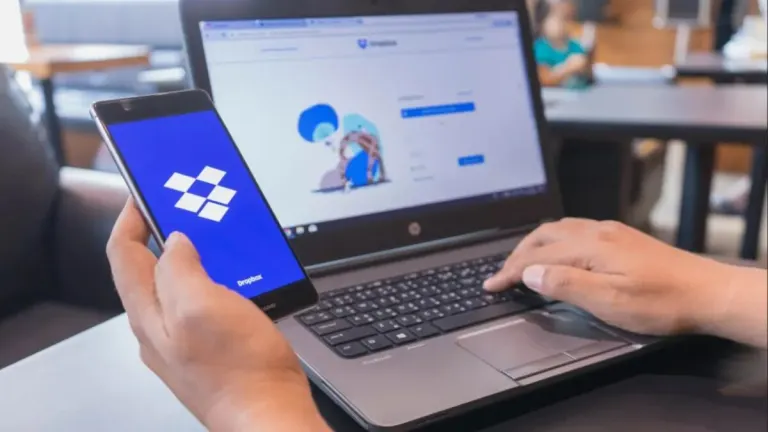






User reviews about Screensy - Screen Recorder & Annotation Tool
Have you tried Screensy - Screen Recorder & Annotation Tool? Be the first to leave your opinion!